Vertx API (1.0.0)
Vertx provides a simple and powerful REST API to manage signatures and metadata for multimedia content. It also exposes API to perform content-based search in large multimedia collections.
This API reference provides information on available endpoints and how to interact with it. To read more about the API, visit our API Documentation.
Overview
Vertx technology facilitates reverse audio/video search at a large scale. It works amazingly fast, allowing one to identify any piece of content within a blink of an eye. Check out this YouTube video that was captured using a cellphone camera pointed at a TV screen running "Troy" movie and some music in the background.
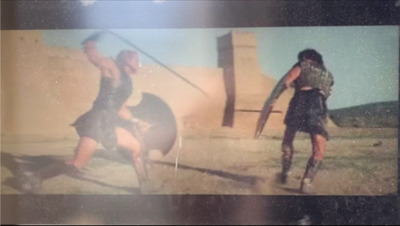
Vertx is able to scan the audio and video content of the clip against multimedia databases containing millions of songs and thousands of movies and identify all the matches in a second.
The video file sample.mp4 will be used in API search request examples throughout the rest of the documentation and
can be downloaded following this direct link.
System Architecture
Vertx technology is based on extracting digital signatures from audio and video content (also called digital fingerprints) and adding them to a searchable indices. Much likely like human fingerprints, digital fingerprints uniquely identify a chunk of audio/video content. Fingerprint is a highly compressed representation of the mutimedia content if compared to the original audio/video signals. It's not possible to restore the original content from digital fingerprints.
The three main components of the Vertx ecosystem are Vertx Cloud, Vertx Backend and Vertx Clients.
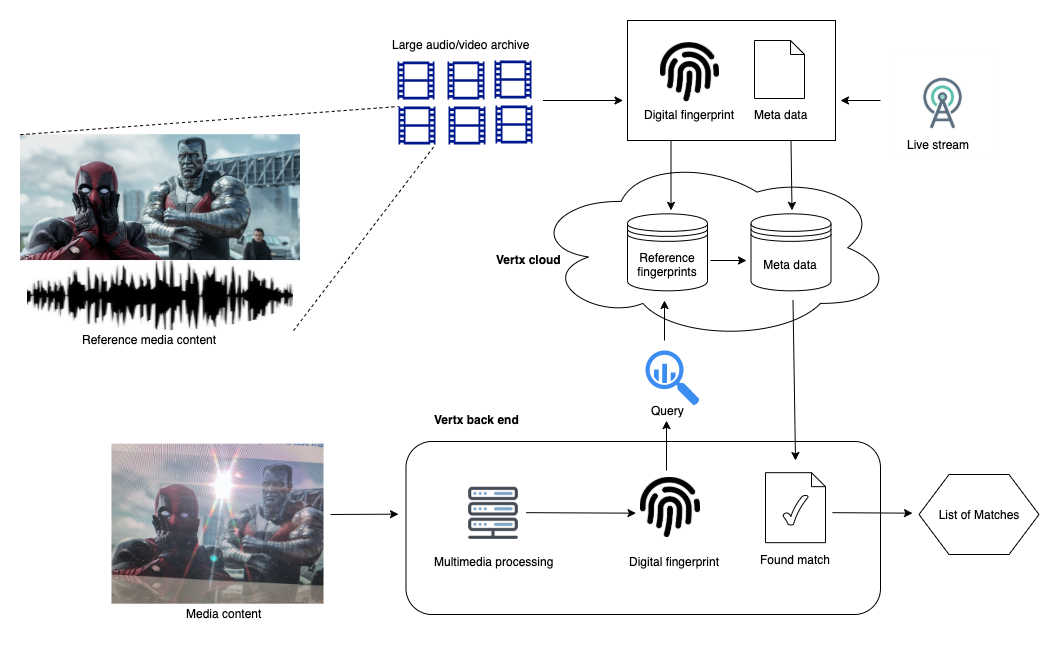
Vertx Cloud stores indices of the reference content and serves search and registration requests from Vertx Backend. Vertx Clients can upload media content for signature registration to the Vertx Backend servers through the REST API.
When using Vertx command line utility, fingerprint extraction happens on the client side and no original media content is being uploaded. Only extracted fingerprints are sent to the Vertx backend servers for search or registration.
All the reference content in the Vertx Cloud is organized into buckets. Buckets can be private or public.
There are two public buckets: music and movies.
They contain fingerprints for millions of songs and thousands of movies.
Private buckets contain content registered by an organization (owner) and can only be accessed and managed by the owner.
When you sign up for an account, you are given your secret API key.
You authenticate to the Vertx API by providing your secret key in the X-Session-Token request header.
Never share your secret keys. Keep them guarded and secure.
200OK Successful request.400Bad Request Returns JSON with the error message.401Unauthorized Couldn’t authenticate your request.404Not Found No such object.429Too Many Requests Your connection is being rate limited.500Internal Server Error Something went wrong.503Service Unavailable Your connection is being throttled or the service is down for maintenance.
As per RESTful design patterns, Vertx API implements the following HTTP verbs:
GET- Read resourcesPOST- Create new resources or modify existing resourcesDELETE- Remove resources
When making requests, arguments can be passed as params, form data or JSON with correct Content-Type header.
Vertx API v1 supports cross-origin HTTP requests which is commonly referred as CORS. This means that you can call API resources using Javascript from any browser. While this allows many interesting use cases, it’s important to remember that you should never expose private API keys to 3rd parties.
All GET endpoints which return an object list support cursor based pagination with pagination information inside a pagination object.
This means that to get all objects, you need to paginate through the results by always using the id of the last resource
in the list as a GET parameter for the next call.
To make it easier, the API will construct the next call into next uri together with all the currently used pagination parameters.
You know that you have paginated all the results when the response’s next uri is empty.
Default limit is set to 50 but values up to 100 are permitted.
Due to permissions and access level control,
the response list might in some cases return less objects than specified by the limit parameter.
This is normal behaviour and should be expected.
In addition to the REST API, one can use Vertx command-line utility to manipulate multimedia signatures and metadata and make search requests.
Vertx CLI supports authentication with api key passed as environmental variable VERTX_API_KEY:
VERTX_API_KEY=<YOUR_VERTX_API_KEY> vertx
Vertx API is a very simple but powerful API.
It allows you to insert, update, delete, and list signatures and metadata for multimedia asset.
It also enables you to search in the large-scale database of reference content.
That's more than you'll need to implement your use cases.
If you have a use case you would like to implement, please consult us for feedback on the best API operations for the task.
Search
Content-based search of {media_file}.
By default, search is performed in public buckets, containing content from movies and music buckets.
Searching in custom buckets can be performed if {bucket} is specified.
Authorizations:
Request Body schema: multipart/form-data
| media_file required | string <binary> |
| buckets | string or null^[0-9a-z_\-\,]{1,150}$ Default: "public" Comma-separated list of search buckets.
By default, search is performed in |
| media_type | string or null Default: "all" Enum: "audio" "video" "all" Media type of the content to be searched (audio, video, all) |
Responses
Request samples
- cURL
- VertxCLI
curl --location --request POST "https://api.vertx.ai/v1/search" \ --header "X-Session-Token: ${VERTX_API_KEY}" \ --form 'media_file=@/path/to/sample.mp4' \ --form 'buckets="music,movies"' \ --form 'media_type="all"'
Response samples
- 200
[- {
- "source_uid": "1758730481226206085",
- "media_type": "audio",
- "matches": [
- {
- "metadata": {
- "uid": "1758730481226206085",
- "bucket": "music",
- "title": "Tell Me Why",
- "year": 1984,
- "imdb_id": 332452,
- "album": "A Hard Day's Night",
- "artist": "The Beatles",
- "cover_url": "/assets/images/movies/Troy_2004/large-cover.jpg",
- "extra": "{\"custom_field\": \"custom_value\"}",
- "duration": 17.3
}, - "segments": [
- {
- "duration": 17.3,
- "que_offset": 3.6,
- "ref_offset": 40.3
}
]
}
], - "status": "OK",
- "error": "Access forbidden",
- "request_id": "266ea41d-adf5-480b-af50-15b940c2b846",
- "duration": 134.56
}
]List media assets
Retrieve a list of media assets registered in bucket {bucket}
Authorizations:
path Parameters
| bucket required | string^[0-9a-z_\-]{1,50}$ Content bucket |
query Parameters
| page[size] | integer [ 1 .. 100 ] Default: 50 The number of items to return in a single request |
| page[after] | string URI to the next page |
Responses
Request samples
- cURL
curl "https://api.vertx.ai/v1/media/${BUCKET}?page[size]=50&page[after]=" \ --header "X-Session-Token: ${VERTX_API_KEY}"
Response samples
- 200
{- "data": [
- {
- "uid": "1758730481226206085",
- "bucket": "music",
- "title": "Tell Me Why",
- "year": 1984,
- "imdb_id": 332452,
- "album": "A Hard Day's Night",
- "artist": "The Beatles",
- "cover_url": "/assets/images/movies/Troy_2004/large-cover.jpg",
- "extra": "{\"custom_field\": \"custom_value\"}",
- "duration": 17.3
}
], - "links": {
- "next": "string"
}
}Register media asset
Add signatures and metadata for media asset file {media_file} to content bucket {bucket}.
Attach corresponding {metadata} in JSON format.
Authorizations:
path Parameters
| bucket required | string^[0-9a-z_\-]{1,50}$ Content bucket |
Request Body schema: multipart/form-data
| media_file required | string <binary> Binary content of a media file to register |
| metadata required | string Metadata in JSON format |
| media_type | string or null Default: "all" Enum: "audio" "video" "all" Media type of the content to be registered (audio, video, all) |
Responses
Request samples
- cURL
- VertxCLI
curl -X POST "https://api.vertx.ai/v1/media/${BUCKET}" \ --header "X-Session-Token: ${VERTX_API_KEY}" \ -F media_file="@sample.mp4" \ -F metadata='{"album": "sample_album", "artist": "sample_artist", "cover_url": "/images/cover.jpg", "extra": "extra_meta", "imdb_id": 4423, "title": "sample_title", "year": 2004}' \ -F media_type="all"
Response samples
- 200
[- {
- "source_uid": "1758730481226206085",
- "metadata": {
- "uid": "1758730481226206085",
- "bucket": "music",
- "title": "Tell Me Why",
- "year": 1984,
- "imdb_id": 332452,
- "album": "A Hard Day's Night",
- "artist": "The Beatles",
- "cover_url": "/assets/images/movies/Troy_2004/large-cover.jpg",
- "extra": "{\"custom_field\": \"custom_value\"}",
- "duration": 17.3
}, - "media_type": "audio",
- "status": "OK",
- "error": "Access forbidden",
- "request_id": "266ea41d-adf5-480b-af50-15b940c2b846"
}
]Retrieve media asset
Retrieve metadata for media asset with UID {uid} registered in bucket {bucket}.
Authorizations:
path Parameters
| bucket required | string^[0-9a-z_\-]{1,50}$ Content bucket |
| uid required | string (MediaUID) ^[0-9]{1,20}$ Example: 1758730481226206085 Unique identifier of media asset to retrieve |
Responses
Request samples
- cURL
curl "https://api.vertx.ai/v1/media/${BUCKET}/1758730481226206085" \ --header "X-Session-Token: ${VERTX_API_KEY}"
Response samples
- 200
{- "uid": "1758730481226206085",
- "bucket": "music",
- "title": "Tell Me Why",
- "year": 1984,
- "imdb_id": 332452,
- "album": "A Hard Day's Night",
- "artist": "The Beatles",
- "cover_url": "/assets/images/movies/Troy_2004/large-cover.jpg",
- "extra": "{\"custom_field\": \"custom_value\"}",
- "duration": 17.3
}Update media asset
Update metadata for media asset with UID {uid} registered in bucket {bucket}.
Authorizations:
path Parameters
| bucket required | string^[0-9a-z_\-]{1,50}$ Content bucket |
| uid required | string (MediaUID) ^[0-9]{1,20}$ Example: 1758730481226206085 Unique identifier of media asset to update |
Request Body schema: multipart/form-data
| metadata required | string <binary> |
Responses
Request samples
- cURL
curl -X POST "https://api.vertx.ai/v1/media/${BUCKET}/1758730481226206085" \ --header "X-Session-Token: ${VERTX_API_KEY}" \ --form metadata='{"title"="new_title"}'
Response samples
- 200
{- "uid": "1758730481226206085",
- "bucket": "music",
- "title": "Tell Me Why",
- "year": 1984,
- "imdb_id": 332452,
- "album": "A Hard Day's Night",
- "artist": "The Beatles",
- "cover_url": "/assets/images/movies/Troy_2004/large-cover.jpg",
- "extra": "{\"custom_field\": \"custom_value\"}",
- "duration": 17.3
}Delete media asset
Delete signatures and metadata for media asset with UID {uid} registered in bucket {bucket}.
Authorizations:
path Parameters
| bucket required | string^[0-9a-z_\-]{1,50}$ Content bucket |
| uid required | string (MediaUID) ^[0-9]{1,20}$ Example: 1758730481226206085 Unique identifier of media asset to update |
Responses
Request samples
- cURL
curl -X DELETE "https://api.vertx.ai/v1/media/${BUCKET}/1758730481226206085" \ --header "X-Session-Token: ${VERTX_API_KEY}"